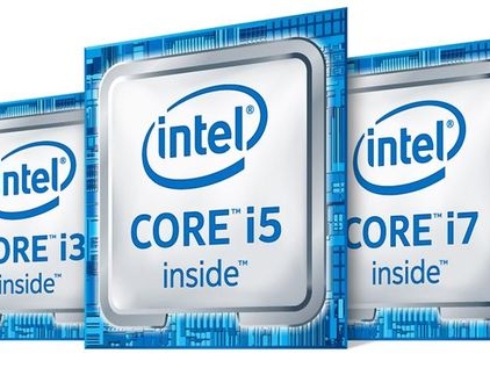Unified End Point Management
Unified Endpoint Management (UEM) is a comprehensive approach to managing and securing all types of endpoints within an organization. These endpoints include desktops, laptops, mobile devices, and even IoT devices. Here are the key points:
Centralized Control: UEM provides a single console to manage device configurations, security policies, and software distribution across the entire network.
Security and Compliance: It ensures consistent security measures, such as encryption, patch management, and access controls, minimizing vulnerabilities.
Lifecycle Management: UEM covers the entire lifecycle—from device provisioning and deployment to maintenance and retirement.
User Experience: By streamlining processes, UEM enhances the end-user experience, leading to increased productivity.
In summary, UEM simplifies device management, boosts security, and empowers organizations to efficiently handle their diverse endpoints
Financing Your ICT Equipment: A Comprehensive Comparison
Want to reduce your monthly payments on ICT equipment? Leasing can be a game-changer. Learn how KEKA PRECISION TECHNOLOGIES TechLease’s unique approach can save you money and provide more flexibility. Check out our latest blog post for a detailed comparison
Understanding Intel Processors – How to buy the right processor
Choosing the right Intel processor is like picking the perfect house for your family. From the cozy Intel Celeron bedsitter to the powerful Intel Core i9 mansion, find out which processor suits your needs best!
Understanding Task Workers and Their Device Needs
Task Workers need reliable, budget-friendly devices to maximise efficiency. Discover the perfect entry-level configurations with Intel Pentium and Core i3 processors to get the job done without breaking the bank
Understanding Creative Professionals and Their Device Needs
Unlock your creative potential with the right tools! Discover the best devices for graphic designers, video editors, architects, engineers, and students. From Dell Precision to Acer Predator, explore optimized solutions for every creative professional.
End User Computing
End-User Computing (EUC) refers to the technologies and practices that focus on enhancing the experience of end-users—those who interact directly with computer systems. Here are the key points:
- User-Centric Approach: EUC prioritizes user needs, productivity, and satisfaction. It encompasses software, hardware, and services that empower users.
- Virtualization: EUC includes virtual desktops (VDI) and application virtualization. Users can access their desktops and apps from any device.
- Mobility and BYOD: EUC enables seamless work across devices—laptops, tablets, smartphones—while maintaining security.
- Collaboration Tools: EUC integrates communication tools (chat, video conferencing) for efficient teamwork.
In summary, EUC aims to create a seamless, personalized computing experience for end-users, fostering productivity and flexibility.
Financing Your ICT Equipment: A Comprehensive Comparison
Want to reduce your monthly payments on ICT equipment? Leasing can be a game-changer. Learn how KEKA PRECISION TECHNOLOGIES TechLease’s unique approach can save you money and provide more flexibility. Check out our latest blog post for a detailed comparison
Understanding Intel Processors – How to buy the right processor
Choosing the right Intel processor is like picking the perfect house for your family. From the cozy Intel Celeron bedsitter to the powerful Intel Core i9 mansion, find out which processor suits your needs best!
Understanding Task Workers and Their Device Needs
Task Workers need reliable, budget-friendly devices to maximise efficiency. Discover the perfect entry-level configurations with Intel Pentium and Core i3 processors to get the job done without breaking the bank
Understanding Creative Professionals and Their Device Needs
Unlock your creative potential with the right tools! Discover the best devices for graphic designers, video editors, architects, engineers, and students. From Dell Precision to Acer Predator, explore optimized solutions for every creative professional.
PC LifeCycle Management
PC Lifecycle Management refers to the end-to-end process of managing personal computers (PCs) within an organization. Here are the key aspects:
- Procurement:
- Smart Purchasing: Selecting the right hardware (laptops, desktops) based on user needs and budget.
- Vendor Negotiation: Ensuring cost-effective deals with suppliers.
- Lifecycle Planning: Considering future upgrades and replacements.
- Deployment:
- Efficient Rollout: Deploying new PCs across the organization.
- Software Installation: Setting up necessary applications.
- User Training: Ensuring users are comfortable with the new systems.
- Maintenance and Upgrades:
- Regular Servicing: Keeping PCs updated with patches, security fixes, and performance enhancements.
- Security Measures: Implementing antivirus, encryption, and access controls.
- Hardware Upgrades: Advising on RAM, storage, and other enhancements.
- Disposal and Retirement:
- Eco-Friendly Disposal: Responsible recycling or donation of old PCs.
- Data Wiping: Securely erasing sensitive data before disposal.
In summary, PC Lifecycle Management ensures efficient, cost-effective, and secure PC usage throughout their lifespan.
Financing Your ICT Equipment: A Comprehensive Comparison
Want to reduce your monthly payments on ICT equipment? Leasing can be a game-changer. Learn how KEKA PRECISION TECHNOLOGIES TechLease’s unique approach can save you money and provide more flexibility. Check out our latest blog post for a detailed comparison
Understanding Intel Processors – How to buy the right processor
Choosing the right Intel processor is like picking the perfect house for your family. From the cozy Intel Celeron bedsitter to the powerful Intel Core i9 mansion, find out which processor suits your needs best!
Understanding Task Workers and Their Device Needs
Task Workers need reliable, budget-friendly devices to maximise efficiency. Discover the perfect entry-level configurations with Intel Pentium and Core i3 processors to get the job done without breaking the bank
Understanding Creative Professionals and Their Device Needs
Unlock your creative potential with the right tools! Discover the best devices for graphic designers, video editors, architects, engineers, and students. From Dell Precision to Acer Predator, explore optimized solutions for every creative professional.