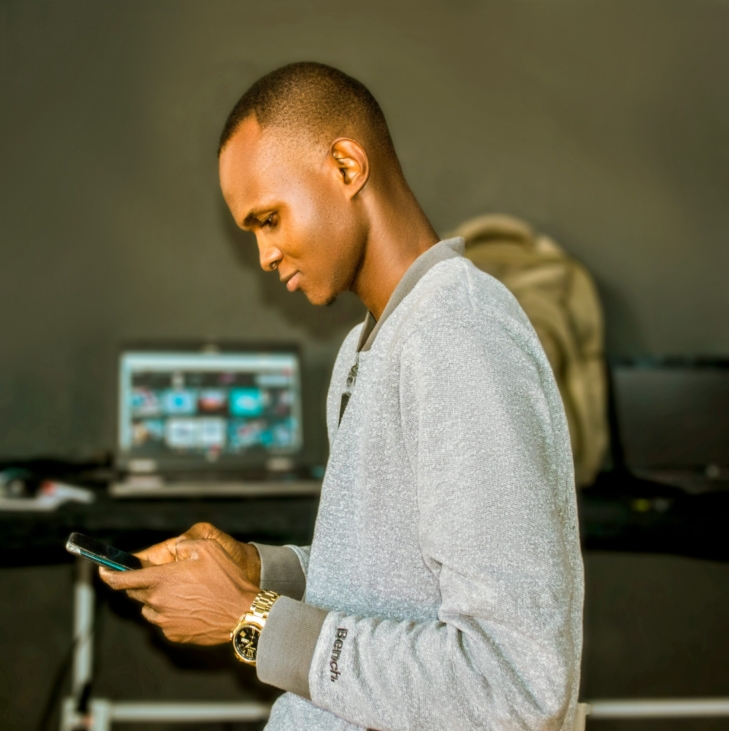Persona identification is a crucial element in workforce transformation. It involves categorising employees based on their roles, work styles, and technological needs to determine the optimal devices and configurations for maximum productivity. This approach ensures that each employee has the right tools to perform their tasks efficiently, enhancing overall organisational performance.
Understanding Workforce Personas
According to Gartner, workforce personas are detailed profiles that represent different types of employees within an organisation. Each persona is defined by specific attributes such as job role, typical tasks, work environment, and technological requirements. Identifying these personas helps tailor technology solutions to meet the unique needs of each group.
Common Workforce Personas and Their Optimal Devices

Desk-Centric Workers
Description
These employees spend most of their time at a desk, performing tasks that require a consistent and stable work environment. Their work often involves data entry, documentation, and communication through emails and software application
Optimal Device
Desktop computers with large monitors, ergonomic keyboards, and reliable network connections. For example, a dual-monitor setup can enhance productivity by allowing these workers to multitask more efficiently.
Mobile Workers
Description
Mobile workers frequently move between locations, requiring flexibility and connectivity on the go. Their work may include site visits, customer interactions, and remote collaborations.
Optimal Device
Lightweight laptops or high-performance tablets with long battery life, robust security features, and mobile connectivity options such as LTE or 5G. Devices like a 2-in-1 laptop can provide versatility for various work scenarios
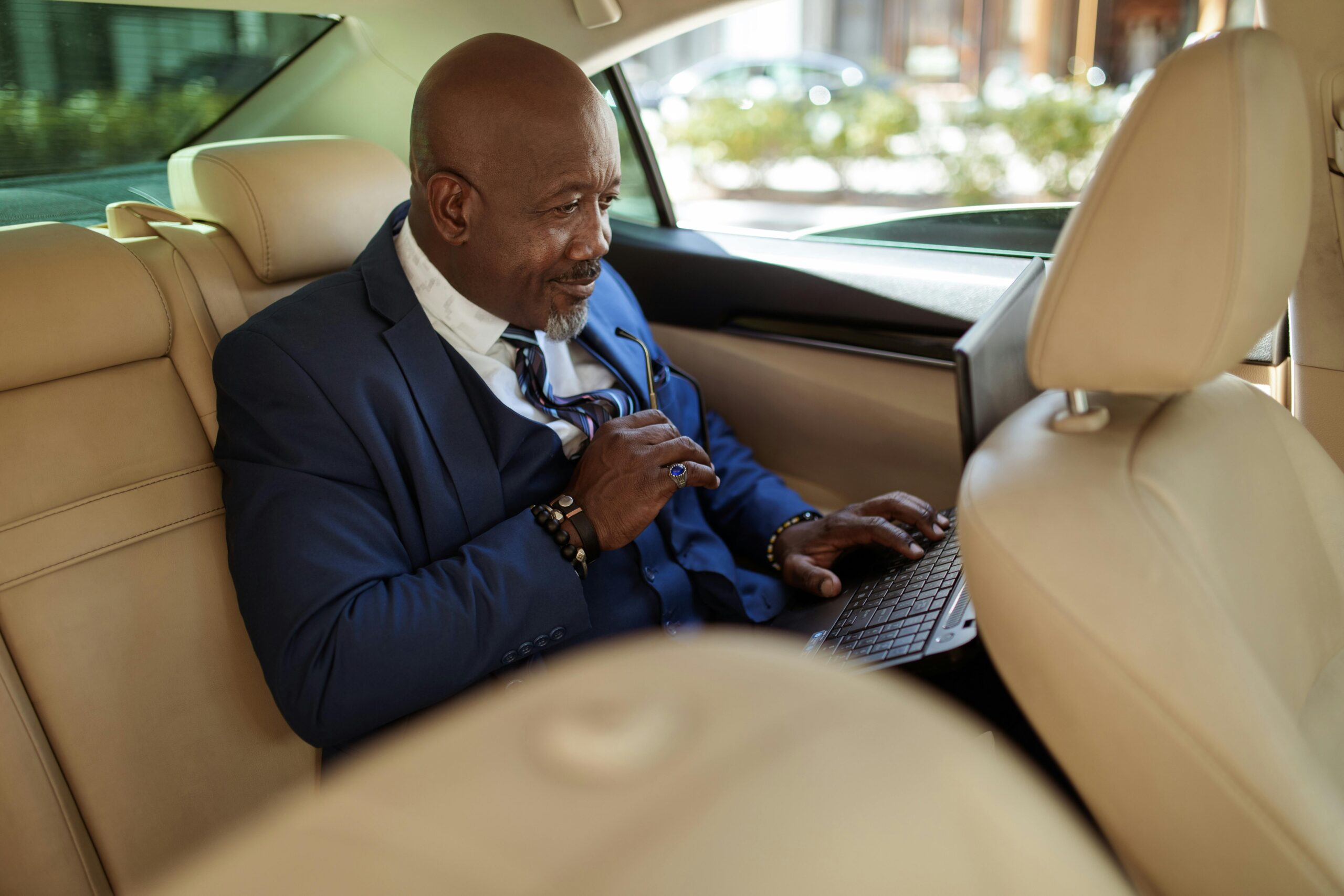

Field Workers
Description
These employees work primarily in outdoor or industrial settings, often facing challenging environments. Their tasks may involve inspections, maintenance, and hands-on operations
Optimal Device
Rugged laptops or tablets that are durable, water-resistant, and have long battery life. Devices with high-brightness screens for readability in sunlight and built-in GPS for location tracking are also beneficial.
Creative Professionals
Description
Creative professionals such as designers, artists, and content creators require powerful devices capable of handling graphics-intensive tasks. Their work often involves using specialised software for design, video editing, and animation.
Optimal Device
High-performance laptops or desktops with powerful processors, ample RAM, dedicated graphics cards, and high-resolution displays. Devices like a workstation laptop with a 4K display and support for professional software tools are ideal.


Collaboration-Centric Workers
Description
These employees focus on teamwork and collaboration, often participating in meetings, brainstorming sessions, and project management activities. They need tools that facilitate communication and real-time collaboration.
Optimal Device
Laptops or tablets with high-quality webcams, microphones, and collaboration software integration. Devices that support seamless connectivity to conferencing tools and have good audio and video capabilities enhance the collaborative experience.
Technical Professionals
Description
Technical professionals, including engineers and developers, perform complex computational tasks and need robust systems that can handle heavy workloads. Their work involves coding, simulations, and testing
Optimal Device
Workstations or high-end laptops with powerful CPUs, extensive RAM, and advanced cooling systems to manage high-performance tasks. Devices with support for multiple monitors and specialised development tools are essential.

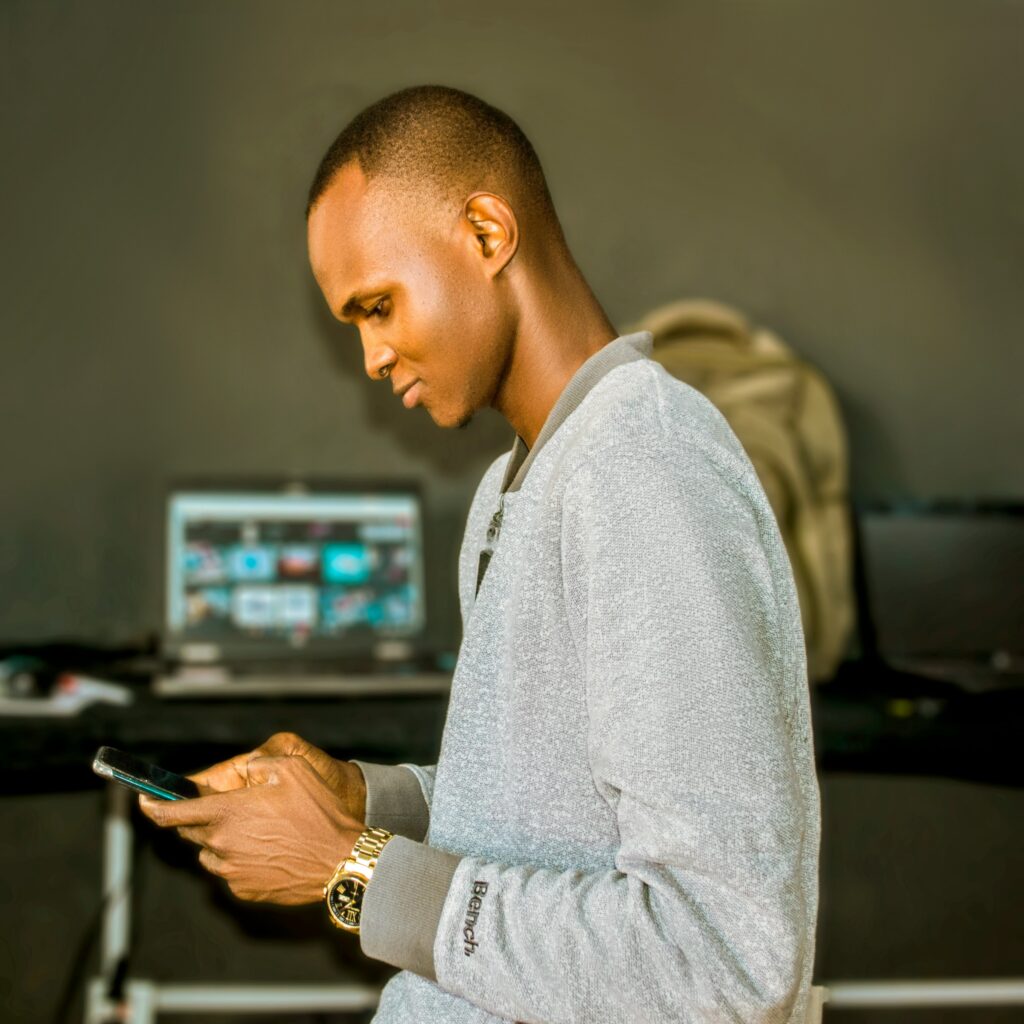
Knowledge Workers
Description
Knowledge workers engage in research, analysis, and information processing. They require devices that support multitasking and easy access to information
Optimal Device
Laptops or desktops with fast processors, sufficient storage, and high-resolution displays for reading and analyzing data. Devices that support multiple applications running simultaneously without lag are important.
Implementing Persona Identification
To implement persona identification effectively, organisations can follow these steps:
- Assessment and Segmentation: Conduct a thorough assessment of the workforce to understand the roles, tasks, and technological needs of different employee groups. Segment employees into distinct personas based on this information
- Device Matching: Match each persona with the optimal device configurations. Consider factors such as processing power, mobility, durability, connectivity, and specialised features relevant to each persona’s needs
- Policy and Support: Develop policies and support structures to ensure that employees have access to the right devices and receive adequate training and technical support. This includes providing guidelines on device usage, security protocols, and troubleshooting assistance
- Continuous Evaluation: Regularly evaluate the effectiveness of the devices and configurations in meeting the needs of each persona. Gather feedback from employees and make adjustments as necessary to improve productivity and satisfaction.
Conclusion
Persona identification is a strategic approach in workforce transformation that tailors technology solutions to meet the specific needs of different employee groups. By understanding and categorising workforce personas, organisations can provide the right devices and configurations, enhancing productivity, collaboration, and job satisfaction. This targeted approach ensures that employees have the tools they need to excel in their roles, ultimately contributing to the organization’s success.